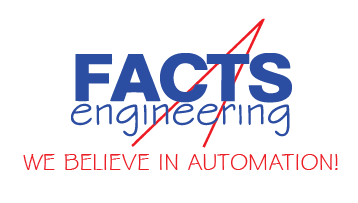|
|
|
| Step 1 – Top Level Application Description |
| Write a top level description of what your BASIC application needs to do in the simplest possible terms (text description, a statement list, a flow chart or whatever you are most comfortable with). Try to avoid implementation specific details at this point. If you can’t describe your application, you can’t program it.If your application is large and complex, break it down into small pieces. Almost all application programs have three components:Input, Process, Output. ·- What is your application’s input? Serial Port, Physical Input, PLC V-Memory,… – What processing needs to be done? Parse Serial Data String, Calculate Value, Build String,… – Where is the application output going? Data String sent out of Serial Port, Turn on Output, Write value to PLC V-Mem,… |
|
| Step 2 – Review Your Description |
| Read over your top level description. – Does it make sense to you? – Do you have the right PLC components? – Is speed a factor? – Where are the bottlenecks in the application? – Is there a simpler way to accomplish the same results? – Is there a faster way to accomplish the same results? – What are the special considerations\requirements for this application? – Have the special considerations\requirements for this application been addressed?If the questions have caused parts of the application to change, repeat steps 1 and 2 until you are satisfied, otherwise proceed to step 3. |
|
| Step 3 – Low Level Application Description |
| Refine your top level description with application specific details using the simplest possible terms (text description, a statement list, a flow chart or whatever you are most comfortable with). |
|
| Step 4 – Code and Test Application Framework |
| Every FACTS Extended BASIC program has several statements that should be included. The program may work without these statements but it is always good programming practice to include these statements, plus they may save you debugging time down the road. – STRING – If using any strings they should be explicitly allocated – DIM – If using dimensioned arrays this is required – SETPORT – If using a serial port, the port should be explicitly configured – SETINPUT- If using the INPUT statement the SETINPUT statement explicitly configures how it will work – Variable Initialization – It is always good programming practice to initialize variables – Debug Statements – Program PRINT statements to PRINT status of the program and important variables |
|
| Step 5 – Program Application Component |
| Write code for the next application component. The simpler the component, the better. |
|
| Step 6 – Test Application Component |
| Test all possible input and output combinations of the application component. |
|
| Step 7 – Repeat Steps 5 and 6 for Each Application Component |
|
| Step 8 – Test Full Application |
| Test every combination possible before putting the program into service. |